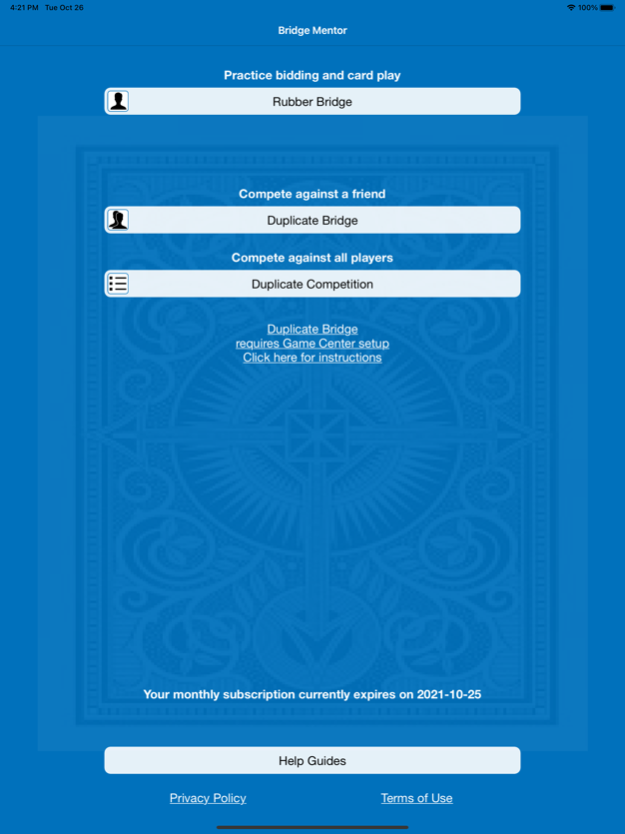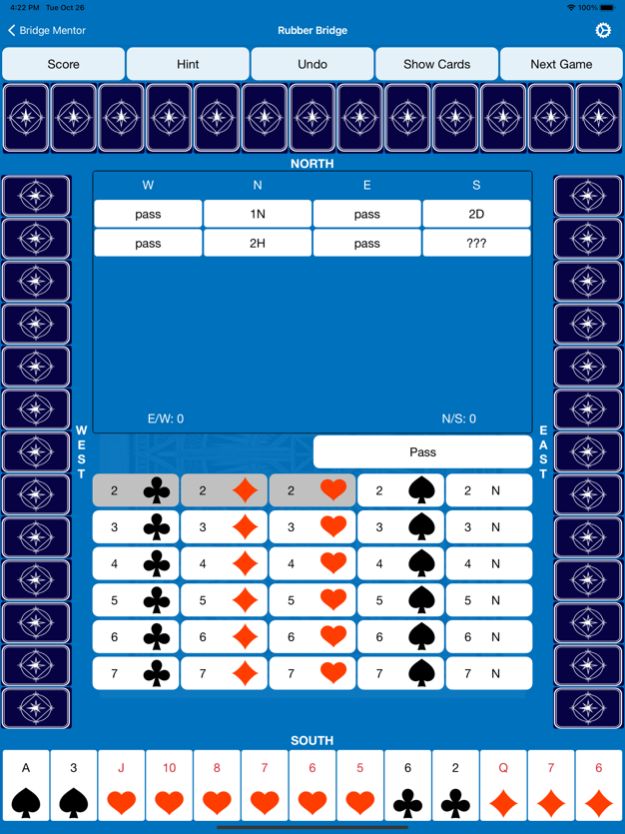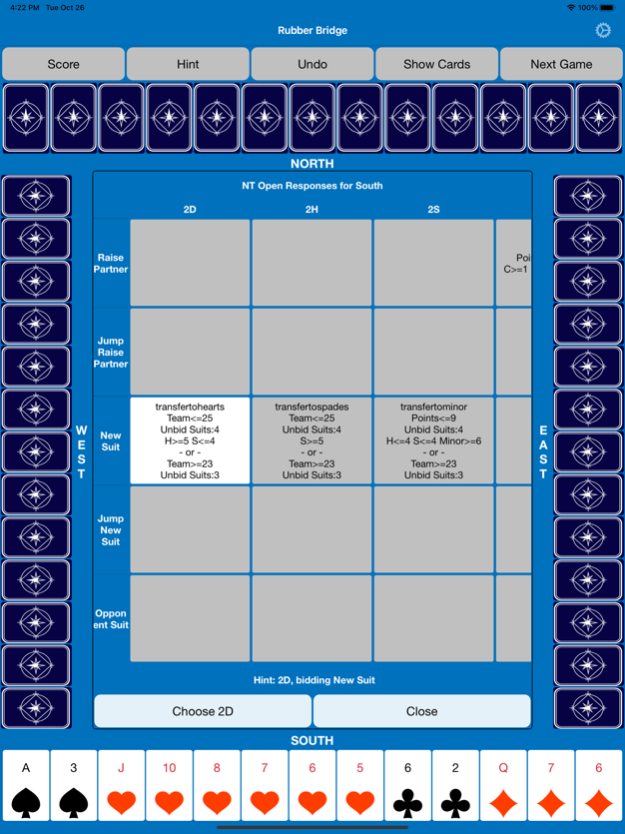Bridge Mentor 4.1
Continue to app
Free Version
Publisher Description
Play rubber bridge against the computer, to test and improve your play.
Play duplicate bridge against a friend, or compete against all bridge mentor players.
Buy a monthly subscription for unlimited hands plus access to duplicate bridge, for just $0.49 / month.
Practice your bridge skills while competing against the computer! Learn optimal bidding and play strategies.
Extensive Bridge help guides, including How To Play and a guide to the Standard American bidding system.
Includes explanations of all of the bidding options for yourself and your opponents. Shows hand profiles based on everyone's bidding. Provides hints for card play.
Convention bids highlighted
Bidding conventions highlighted in red to help you understand them.
Includes many Standard American conventions, including:
Weak Twos
Weak Threes
Weak Fours
Strong Two Clubs
Stayman
Jacoby Transfers
Blackwood
Gerber
Michaels
Negative Doubles
Fourth Suit Forcing
RONF
Also starts with an introduction to the features of the App.
Terms of Use: https://bridgementor.app/BridgeMentorTermsOfUse.pdf
Apr 9, 2024
Version 4.1
Minor card plan and UI updates
About Bridge Mentor
Bridge Mentor is a free app for iOS published in the Action list of apps, part of Games & Entertainment.
The company that develops Bridge Mentor is Eamonn and Ian llc. The latest version released by its developer is 4.1.
To install Bridge Mentor on your iOS device, just click the green Continue To App button above to start the installation process. The app is listed on our website since 2024-04-09 and was downloaded 8 times. We have already checked if the download link is safe, however for your own protection we recommend that you scan the downloaded app with your antivirus. Your antivirus may detect the Bridge Mentor as malware if the download link is broken.
How to install Bridge Mentor on your iOS device:
- Click on the Continue To App button on our website. This will redirect you to the App Store.
- Once the Bridge Mentor is shown in the iTunes listing of your iOS device, you can start its download and installation. Tap on the GET button to the right of the app to start downloading it.
- If you are not logged-in the iOS appstore app, you'll be prompted for your your Apple ID and/or password.
- After Bridge Mentor is downloaded, you'll see an INSTALL button to the right. Tap on it to start the actual installation of the iOS app.
- Once installation is finished you can tap on the OPEN button to start it. Its icon will also be added to your device home screen.